WiFi and Internet both refer to one thing - “connected” but both terms are not interchangeable. WiFi provides the way through which network devices (mobile, laptop, etc.) can communicate over a wireless signal.
In 1997, Vic Hayes chaired the IEEE committee that created the 802.11 standards and this is why he is also known as the Father of WiFi.
And since then we have seen a massive changes in WiFi standard and speed over WiFi network has also increased by 5X.
IEEE standard 802.11b (1999) - can give speed upto 11 Mbps
IEEE standard 802.11g (2003) - can give speed up to 54 Mbps
IEEE standard 802.11n (2003) - can give speed up to 300 Mbps
IEEE standard 802.11ac (2003) - can give speed up to >1 Gbps
IEEE 802.11ax (late 2019) - termed as WiFi 6 by WiFi alliance can give speed 4 X than 802.11ac
So, how actually WiFi Works?
WiFi works over radio signal, these signals are transmitted from the routers/AP via antenna and on the receiving side, it is caught by WiFi receivers installed in the laptop, cell phone in the form of WiFi card. And whenever any WiFi equipped device receives the signal it established an internet connection between user and network device without any cord.
WiFi operates in two frequency band 2.4 GHz and 5 GHz and each router/AP come with a single band or dual-band.
2.4 GHz Band: Total 11 channels, only 3 non-overlapping channels (1,6 and 11)
5 GHz Band: Divided into three sub-bands
- U-NII 1
- U-NII 2 & U-NII 2 Extended
- U-NII 3
• 25+ channels available
Most of the time we experience a problem of slow browsing even though bandwidth from the ISP is sufficient. The main cause of this is due to congestion over the frequency band on which the user device is connected. This happens mainly when there are lots of devices in the area which are broadcasting radio signal and communicate over the same channel.
Channel to be used
In 2.4 GHz we have three non-overlapping channels 1,6 and 11. There are various tools that are available through which you can check less congested channel and set your AP/Router on that channel.
Note - Congestion problem only occurs on the devices who are running on the single band. (2.4 GHz)
How to Build a Robust WiFi Network to ensure Network Security?
We most of the time face the issue of slow WiFi or disconnection over a wireless network. This type of problem arises due to improper designing and planning of the wireless network. There are some best practices that we follow at BhaiFi to provide the best user experience from your wireless network but the question arises that why do we need best practices or guidelines?
Study says that “Nearly 3/5th of traffic (59%) will be offloaded from cellular networks (on to WiFi) by 2022.” And “Nearly 4/5th (79%) of the world’s mobile data traffic will be video by 2022.” and the other fact is IoT devices are increasing day by day which needs connectivity with low latency.
Our goal, as WiFi Security professionals is to make the user experience better and below are the steps we at BhaiFi follow before doing any WiFi Network deployment.
Site Audit and Designing
We at BhaiFi always do the site survey before deploying any wireless network. Determining the use case of the WiFi network will help with the design process. Along with understanding what types of devices used and their application usage.
It also helps us to determine how many access points are required, and what type of coverage you can expect with your AP's post-audit we generate the heat map which helps us to design a dense, secure and reliable wireless environment.
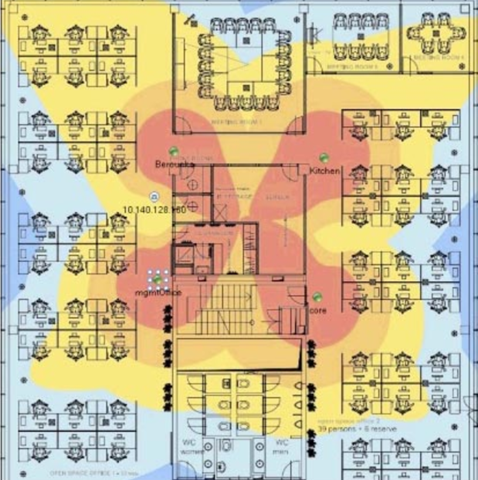
Channel Utilization and Transmit Power Plan
Most of the time we failed to modify the default settings. Some WiFi systems set a wide transmit power range. When transmit power is not considered in the design and configured too high, there tend to be sticky client issues. This can also create co-channel contention. When using dynamic transmit power, set the minimum and maximum range which corresponds with your design and requirements.
In High-density deployments (where there is more WiFi congestion) we always recommend to use dual-band routers/AP supports 2.4 GHz and 5 GHz on the other hand Single-band (run on 2.4 GHz only) AP/routers are ideal for low-density environment.
Which one is better 2.4 GHz or 5 GHz?
2.4 GHz
Cons: Lower data rate, more susceptible to interference and usually has more devices using this frequency.
Pros: Larger coverage area, better at successfully penetrating solid objects.
5 GHz
Pros: Higher data rate, less susceptible to interference and usually has fewer devices using this frequency.
Cons: Smaller coverage area, less successful at penetrating solid objects.
Managed Network
You also need a system through which you completely manage your network we call it BNMS (BhaiFi Network Management System) which provide insight into what majority types of devices are using WiFi, you can block unwanted devices, put speed/data restriction and do many other settings which you can think off. With BhaiFi your Network Security including WiFi and LAN connections are secured from external threats.


Comments
Become a BhaiFi® | Blog & Stories member below to join the conversation (it's free!). As a member, you will also receive new posts by email (you can unsubscribe at any time).