1. Wireless Connectivity
The user is connected via Wi-Fi. Whether you are using Wi-Fi or a LAN cable. A cable will always be faster than WiFi. You can switch to a hard cable if you want but this is not the solution right. The User might be comfortable with Wi-Fi only. The Wi-Fi connectivity should be good, I mean to say the Signal strength of Wi-Fi. Low signals of Wi-Fi will always give low speed which results to frustration, video buffering, not able to make HD calls etc. So always make sure that the Router should have good range and dual band. The dual band Access Point(AP)/Router also plays a important role because it has 2.4 Ghz and 5.0 Ghz. 5 GHz provides faster data rates at a shorter distance, whereas 2.4 GHz offers coverage for farther distances, but may perform at slower speeds.
2. Background programs are eating up bandwidth
Bandwidth stands for speed of Internet connection. It might be possible that few applications are running in background those are consuming bandwidth. It happens when there is a software upgrade is going on in background or you are downloading a movie on torrent which is running in background and you don’t know about this. User might be seeing good speed on Speedtest result but the speed is going to other applications which are running in background. User have to check whether there is a background process going on in his system.
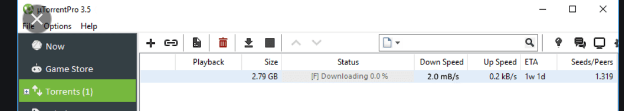
3. Other connected devices streaming, or downloading
Suppose there are 8 users including you connected to your Wi-Fi in which 5 users are using Internet for surfing only. The other 2 heavy user are downloading the stuff and all. They consume all the speed and the user get less speed due to the other heavy users. In our BhaiFi system we provide Speed limit to particular user which is helpful for all users. You can just set the limit of bandwidth to particular user/ group of users. This is must now feature for Wi-Fi nowadays. Keeping this in mind we added Speed Limit feature in our Portal which is definitely helpful of our Clients. As you can see in the below screenshot we have set 4 Mbps speed to user in “High Intensity” group.

4. The problem might not be on your end
This is an common issue where your ISP has no issue with Internet nor your device. So you might be thinking why there is an Intermittent issue in my device? This issue maybe specify to Website server that you are trying to access. User not able to get quick response from particular site which is an issue from site server end. This issue can only be fixed by server end. In this we need to wait and watch.
5. You need a better plan
Sometimes you might need a better plan according to you usage and number of Wi-Fi users. It might seems not an issue to you but this is most noticeable thing you need to do i.e Upgrade your Internet plan. To be honest per user 1 Mbps is must nowadays to experience good Internet. If you’ve checked your speed, compared it with the number your Internet provider should be getting, and the numbers match up, then you might just be paying for slow Internet. In this case, you might want to consider opting for an upgrade.
6. Your WiFi is in a bad spot
Always keep your Router in Open space to maintain good signal strength and connectivity with devices. If you normally keep your in a cabinet or closet that cause an bad experience for you. There are devices in your home/office causing interference to your WiFi signal. Electronic devices that are emitting radio frequency (radio, TV, monitors, etc.) can cause this. Always keep in your mind that you need to keep in Open space and maintain distance with other Electronic device.
7. Device has been infected by Virus
You might be not aware of Virus in your device. There are plenty number of viruses which slow down the device performance which result in the delay of Internet experience too. To deal with kind of issue the user should have a paid antivirus, by keeping updated antivirus the user will not face this issue. Always try to clean your device per week for virus.
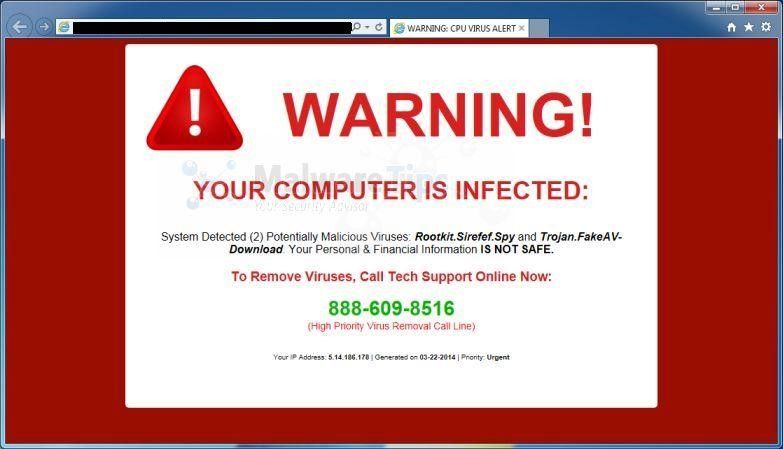
8. Connection via VPN
While browsing when you are connected via VPN that slow down your speed. The Internet route gets a delay path always in VPN. Not every VPN slow downs your Internet speed but few one always do that. Make sure that you are connected with premium VPN which don’t impact your speed.
Internet performance can be unpredictable at the best of times. By getting to grips with some of the main causes of problems you’ll be well equipped to make sure your device is always running at full speed.
We at BhaiFi always take care your Privacy, Policy that you want in your Network, we have inbuilt Firewall in our Controller. We are not ISP providers, but we took care of your slow speed issue in your device. You can always set your speed limit in your Group, monitor your Network with our tool, maintain users access to Wi-Fi, block particular user in portal access. We as a team always want you to be free with this kind of issue and browse internet without any interrupt. This is the faith client keep with us for a better experience.


Comments
Become a BhaiFi® | Blog & Stories member below to join the conversation (it's free!). As a member, you will also receive new posts by email (you can unsubscribe at any time).